
What is Lido.app?
Spending hours manually typing data from PDFs and financial documents into spreadsheets? Lido offers a faster, more accurate way for finance and operations teams to handle data extraction. Using advanced AI OCR technology, Lido converts information from PDFs—even scanned ones—and emails directly into structured Excel or CSV files, significantly reducing manual effort and potential errors.
Hundreds of teams already rely on Lido to streamline their workflows. As one Operations Manager, Colin V., shared, "I used to spend 10 hours a week manually sorting invoices. Now, with Lido, I process everything in under 30 minutes—and it’s 100% accurate every time."
Key Features
🎯 Extract Specific Data Points: Pull precisely the information you need (like invoice numbers, dates, names, or amounts) from PDFs, images, and emails into organized table columns. You can even add custom rules in plain English, such as "If the vendor name is Disney, return the description as MICKEY in all caps."
📊 Capture Entire Tables: Easily extract complete tables from documents like bank statements, P&Ls, or invoices with line items. Simply draw a box around the table on the PDF page, and Lido pulls the data into a ready-to-use spreadsheet format.
✨ Clean and Organize Data with AI: Let Lido automatically tidy up your extracted data. It can standardize inconsistent date or number formats, help generate transaction descriptions, and even auto-categorize expenses based on the information present.
🔄 Integrate Seamlessly: Import files directly from your desktop, shared drives, or email. Once extracted, send the structured data automatically to common tools like Excel, Google Sheets, QuickBooks, or connect directly to your ERP system (available on Enterprise plans).
Use Cases
Automated Invoice Processing: Imagine your accounts payable team receives hundreds of invoices weekly in various PDF formats. Instead of manual entry, they use Lido to automatically extract vendor names, invoice numbers, dates, amounts, and line items directly into your accounting software or an Excel sheet, cutting processing time dramatically. Natalie M., a small business owner, found Lido "freed up a half person's worth of capacity" by reducing manual invoice entry time from 60% to 10% for her AP team.
Bank Statement Reconciliation: You need to analyze monthly bank statements, but they arrive as image-based PDFs. With Lido's Table Extractor, you can quickly select the transaction table on each page and export it to Excel for easier sorting, analysis, and reconciliation against your books, standardizing date and number formats automatically.
Contract or Lease Data Abstraction: Your legal or property management team needs to pull key dates, clauses, or financial terms from dozens of lengthy lease agreements or legal contracts stored as PDFs. Using the Data Extractor, they can define the specific fields required (e.g., "Lease Start Date," "Tenant Name," "Monthly Rent") and let Lido pull this information into a structured spreadsheet for review and management.
Conclusion
Lido is designed to handle the time-consuming task of extracting data from documents, allowing your team to focus on more valuable work. By automating data entry from PDFs, images, and emails with high accuracy, Lido helps reduce operational costs, minimize errors, and scale your processes efficiently. You can start converting your own documents today and see the difference it makes.
FAQ
What kinds of documents can Lido process? Lido works with both digitally created and scanned PDFs, as well as image files (like JPG or PNG) and emails. It's commonly used for invoices, purchase orders, receipts, bank statements, credit card statements, P&Ls, resumes, legal contracts, and tax forms.
How accurate is the data extraction? Lido utilizes advanced AI OCR specifically tuned for document data extraction, providing high accuracy even with varied formats. Customers like Thomas L., an Accounting Manager, noted that Lido "worked with all of our weird invoice formats accurately," outperforming other AI tools he tried.
Is my financial data secure with Lido? Yes, data security is a priority. Lido employs AES-256 encryption for data both at rest and in transit. Importantly, your data is never used to train Lido's AI models, and this is backed by their data processing agreements.
What software can I send the extracted data to? You can easily export data to Excel (.xlsx), Google Sheets, or CSV files on all plans. Direct integrations with QuickBooks are also available. Enterprise plans offer connectors for various ERP systems and automated imports from cloud storage like Google Drive or OneDrive.
How does the free trial work? You can try Lido by converting up to 50 PDF pages completely free. Just sign up with your work email – no credit card is required to get started.
More information on Lido.app
Top 5 Countries
Traffic Sources
Lido.app Alternatives
Lido.app Alternatives-

DocsLoop: AI-powered PDF to Excel. Automate data extraction from invoices, reports & more. Fast, accurate, and easy to use.
-

Ledgerize AI automates financial data extraction. Convert PDF bank & financial statements to clean Excel/CSV with 99.9% accuracy in seconds.
-
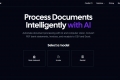
Automate document processing with AI and computer vision. Convert PDF bank statements, invoices, and receipts to CSV and Excel.
-

Stop manual data entry! AlgoDocs AI automates document data extraction from any file or handwriting. No templates needed – get accurate data fast.
-

Cloudsquid: AI-powered document data extraction. Unlock data from PDFs, scans & more. Automate workflows, integrate seamlessly, & boost efficiency.

